Playsecure Epilogue
On the benefits of virtual conferences
I’ve just finished helping organise the online conference PlaySecure, running mainly on top of the Gather platform.
( for a limited time tickets are available to visit the venue and watch recordings of the presentations, check out the link above )
Regardless of the conference having to be online because of the current pandemic and lockdowns, we found many benefits to holding the event online… and some issues too. I’ve briefly summarised them below, to help you consider your options when running your next event, and choosing between physical or virtual or hybrid. Personally I’m really hoping that “hybrid” takes off as an option, there are so many benefits that it’s worth overcoming the obstacles, regardless of progress with viruses and vaccines.
Benefits:
Your attendees can stay at home
It seems obvious to say but after so long spent in lockdown I think it’s easy to forget the benefits here:
- attendees can choose what to wear
- attendees can choose what to eat and handle their own dietary requirements
- attendees can control their own temperature, lighting, ambient noise, and so on.
Even for those of us with no auditory processing issues, we’ve probably tried to listen to a presentation at a big conference, the “room” made of large curtains rather than anything remotely soundproof, and not been able to pick up what was being said. Having much more control of what you can or can’t hear, and at what volume, makes such a difference.
Malleable venue
From experience of helping physical conferences work, I know how difficult it is to determine how popular an entire event will be in advance, and how popular each part of it will be, and allocating space accordingly in a physical venue, maybe months in advance. For a standard video wall style conference there is no venue, but also there’s no feeling of place, of being at something.
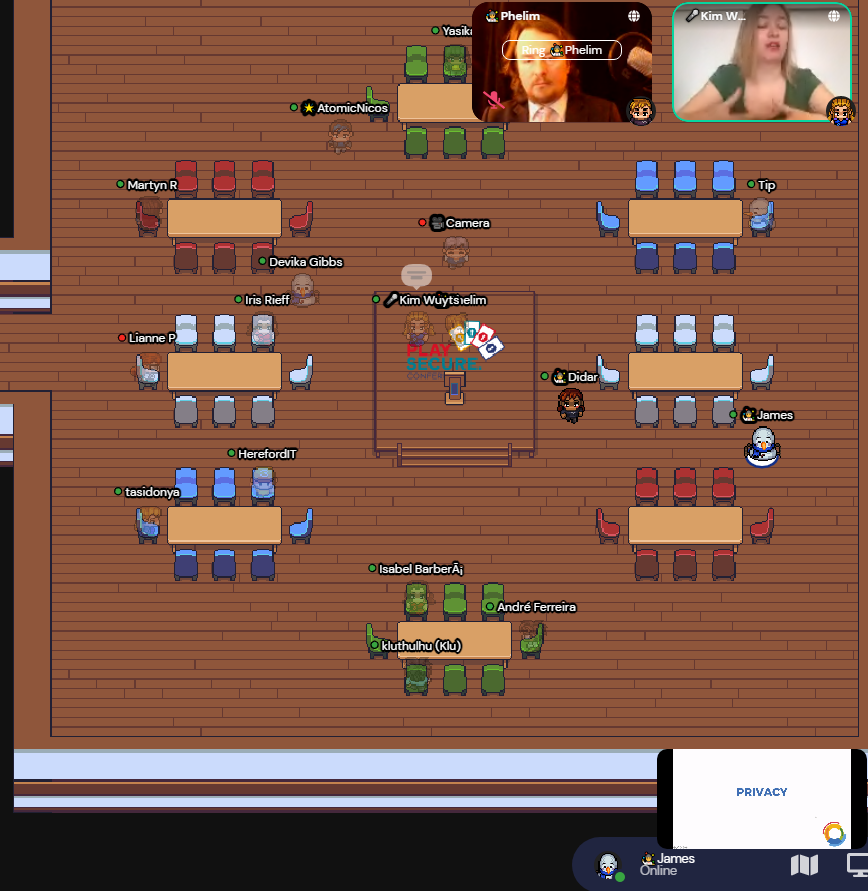
A screenshot from the PlaySecure workshop space
Being able to track attendees
As an attendee being able to see where other attendees are was incredibly useful. For example I didn’t manage to catch up with a couple of friends as Saturday lunch, but I could see them talking to each other, and could see their avatars move off to attend a workshop together.
Ghost travel
Of course with most virtual conferences there’s no crowd at all, so at worst you’ll be in a queue you can’t see while waiting for an administrator to grant you access, or for the server to accept the connection for your client machine. But again, something specific to the Gather platform, it’s easy to just press “g” and use “ghost mode” to just walk through crowds to your destination, or to view a noticeboard or similar.
Control of attendees and speakers
As an administrator in the location you can give attendees the ability to talk to the room, or take it away, or block people from the venue with a click. As an attendee you could block other attendee’s audio and video, making it easy to control the conversations you wanted to be in and who you wanted to talk to.
Body language
We all only started to figure out how to interact with each other towards the end of the event, but I think a “digital body language” was emerging - if you were on your way somewhere and your avatar was passing something else, just press “1” to put a wave emoji above your head. If you want to join a conversation just move your avatar close to the group and listen in, if it sounds interesting, move closer.
I spent a lot of time at the event sitting at a table, meaning that audio and video was only shared with others sat at the same table, so people came and went as they pleased. The furniture icons didn’t affect your avatar at all, but still people would maneuvre around to face the table, or the person they were talking to… usually anyway.

A screenshot of the Chronyko room at the event
Also, if people were leaving their avatar logged in, but were going to be elsewhere in the real world - preparing a meal for example - they would tend to “park” their avatar against a wall, facing the wall away from the room, making it clear they weren’t present. While this is both amusing and weird, there should be a better way for attendees to “park” without logging off.
Corridor Con
It’s just much easier to find people at an online convention, rather then serendipitously walking through the same corridor at the same time. I think this is especially important, as a lot of people cite catching up with friends and contacts as their main reason for attending events. In a Zoom or equivalent based conference for example, you can just scroll through the drop down menu and say hi, in Gather you could find a name in an attendee list and choose “locate”.
Drawbacks:
Of course there are downsides too…
Distractions
It’s much easier for participants to get distracted when they’re attending from home or work, but whether that’s actually a downside depends on your conference’s aims. Maybe conferences have to raise their game now they’re actively competing for attention during the entire event.
But also this isn’t necessarily a bad thing. I was pleased to see a dog temporarily distract one of my panelists, it reminds everyone these are real people, at home, rather than everyone in that weird group consensus that somehow informality isn’t professional.
Technical problems
I had one attendee note that the Main Hall feed wasn’t reliable for them, something we’re investigating, and figuring out how to diagnose in future. Running an online event you will be at the whim of connectivity provision by many different organisations, and diagnosing issues can be difficult or impossible.
Also there was an occasional “ghost” transmission for a while, of something some of us had been discussing while waiting for a presentation to start. It wasn’t broadcast live when we spoke, but somehow came to life later on. This was probably a wrinkle due to our integration of multiple platforms, but it’s worth always keeping in mind what you’re saying, and how it might be inadvertently broadcast and recorded.
Just another window
As shown by the occasional “sleeper”, someone’s avatar that remained all day in the middle of a hall or corridor, the event was still just a browser tab. Attendees could end up elsewhere and not be fully present. Maybe this is a “problem” to be solved with virtual reality environments, or maybe its an advantage? Giving your attendees much more control over how involved they are in an event might be the way forward.
Lurking is a forgotten skill

An attendee resting at the bottom of the venue
A problem with all virtual environments is that it’s difficult to “lurk”, to be around in the space to see if something starts you want to be part of, or a friend wanders past. Especially as you might be leaving an audio and video connection to your home open to do so. In particular many online interfaces don’t have an idle timer, so you can quickly determine how “there” someone actually is who you’re trying to talk to.
In summary
In summary, there’s lots to think about, and arguably the job for event organisers has become more difficult because there are more options available. For example, if you go down the hybrid route, then you need to find the right physical space, with all the same requirements as before. But in addition to that you now need enough assured connectivity so that onsite and offsite attendees can interact.
Comments are welcome, come find me on Twitter maybe?
