Getting around a Discord problem
Problem

Discord
I have sound issues on Discord, an occasional background humming or similar noise - that I can’t hear, and that doesn’t manifest when I’m using Discord’s “mic check”. But others have notified me about it, and then I notice my picture in meetings showing a green border, as though I’m talking, when I’m clearly not saying anything. So that means I’m making an online meeting just a little bit harder for everyone else.
My setup for working from home is very… eBay. Cheap audio and camera equipment, along with audio and power cables far too close together I suspect. But it mostly works almost all of the time on other platforms such as Zoom or Google Meet, it just seems to be Discord that has a particularly sensitivity to it.
Possible solution
The simple solution is to enable Discord’s “push to talk”, so that I’m only sending any noise into a meeting when I’m pressing a specific keyboard combination.
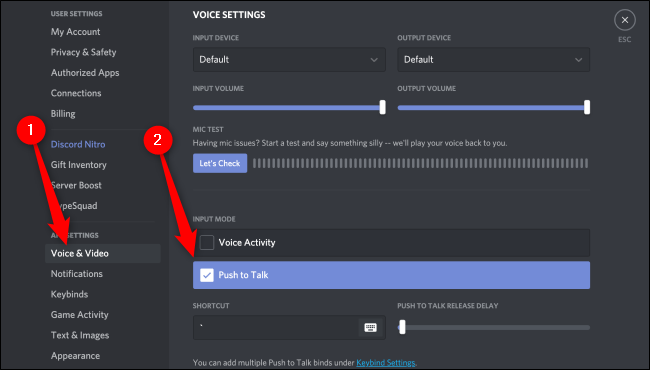
Picture from a useful looking guide at https://www.howtogeek.com/662101/how-to-enable-push-to-talk-in-discord/
Except while I’m talking I’m sometimes typing into Discord, so I can’t push whatever it is I need to push at the same time. Or I’m typing a note into a different program, so the required keypress won’t register with Discord unless I quickly return to the Discord window. Or I might even be typing on a completely different machine, so by the time I type all the right keyboard combinations to tell the KVM to get me back to the right machine and the right window the moment will have definitely passed.
Actual solution
After a little experimentation it turns out the answer to this is a simple USB gamepad.

I'm using a gamepad like this from The Pi-Hut.
To prevent it interupting my typing, I’ve set one of the buttons to toggle the mute in Discord, but it can work for “push to talk” too. I think the ideal solution is either some kind of “push to talk” foot pedal, or for me to spend more on a better setup - but right now plugging this specifically into the machine I’m using Discord on works. So I can minimise my disruption to a meeting, but still contribute in a timely fashion.

That's it.
Even if you don’t need to mask electrical noise like I do, you might find this useful if you want to selectively mute yourself on Discord. If you’re interested in trying this a selection of gamepads are available here, I suspect this will work with their Bluetooth enabled range too, and of course there are many other sources of this kind of game controller.
